Register on ESS Utumishi: 7 Easy Steps to Success
The ESS Utumishi Portal is Tanzania’s official Employee Self-Service platform, designed for government workers to access and manage their employment information online. Before you can log in and use its features, you must first create an account. This guide walks you through every step of the registration process—so you can get set up without confusion or delays.
1. Confirm Your Eligibility and Details
Before starting, make sure you have:
Ensure your details are already recorded correctly in the Human Capital Management Information System (HCMIS). If not, contact your personnel officer before attempting registration.
2. Visit the Official ESS Utumishi Website
3. Fill Out the Registration Form
Once you click the registration link, you’ll be directed to the sign-up page. Here’s what you’ll need to enter:
Type it exactly as provided on your employment records.
Input your official NIDA number.
Provide a valid and active email.
Re-enter the same email to avoid typos.
4. Submit Your Registration Request
5. Activate Your Account via Email
After submission, you’ll receive an activation email from the ESS Utumishi system.
6. Create a Strong Password
Your password should:
7. First Login and Profile Setup
Once your account is active:
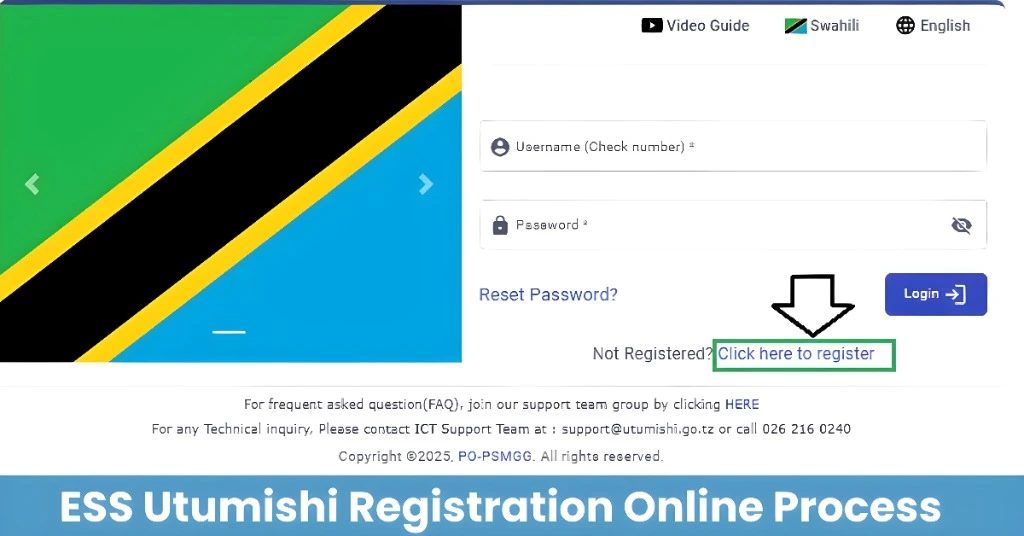
Registration Troubleshooting
Details Not Found:
If the system says your data doesn’t exist, contact your HR office to update HCMIS records.
No Activation Email:
Check spam/junk folders or ensure your email is entered correctly.
Technical Errors:
Try a different browser or clear your cache before retrying.
Account Already Exists:
You try to register but the system says “account already exists”.Try logging in directly.
Mistyped Email During Registration – Can It Be Fixed?
If you accidentally entered the wrong email during registration, the activation link will never reach you. The ESS system currently doesn’t allow direct email editing after submission. Instead:
How Long Does the Activation Email Take to Arrive?
In most cases, the activation email is sent instantly. However, during periods of high system usage—like payroll processing weeks—it may take up to 24 hours.
Will Multiple Failed Attempts Lock My Registration?
The ESS portal does not permanently lock accounts for failed registration attempts, but:
Can I Register Without Reliable Internet Access?
The ESS Utumishi Portal currently requires internet access for registration. There is no SMS/USSD registration method.
However, if you face connectivity issues:
What Happens If My NIDA Number Isn’t Recognized?
If your NIDA number isn’t found, it’s likely your details haven’t been synced with the HCMIS database. You’ll need to:
Can I Complete Registration on My Phone?
Yes, the portal works on smartphones, but make sure:
FAQs
Final Thoughts
Registering on the ESS Utumishi Portal is straightforward if you prepare your details in advance and follow the correct steps. Once registered, you’ll gain access to essential HR services—making it easier to manage your employment information from anywhere, anytime.
